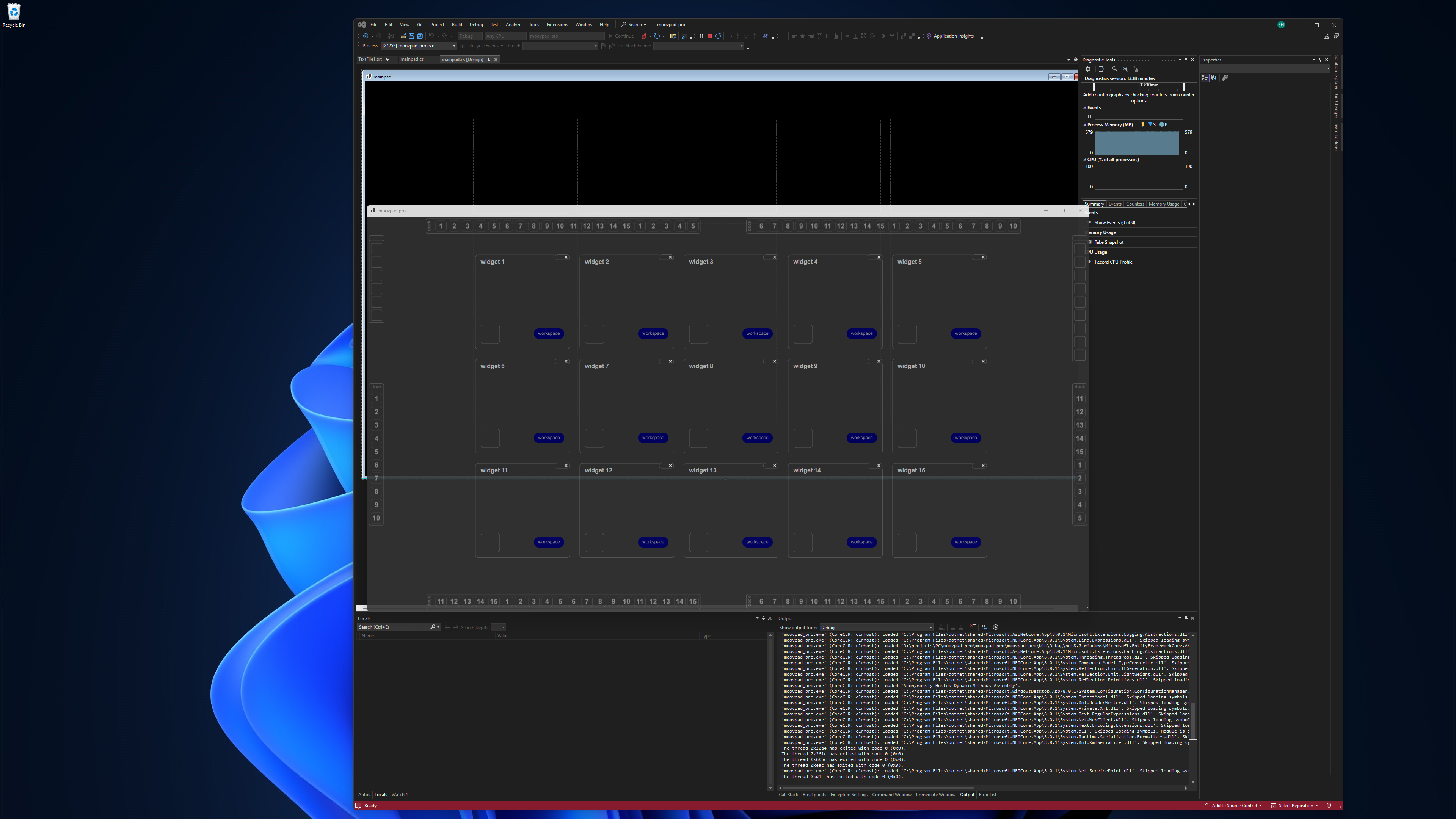
Building The Form Controls
The main goal for the initial building of the MOOVPAD Pro Desktop version was to put together the UI backbone for the app across all of the main elements. This includes the main dashboard, widget menus and widgets, as well as the workspaces. Management of these elements through the underlying UI code is now complete for the most part.
It is important to remember that the MOOVPAD Pro app will also have a mobile version, which is still to be developed. I will be doing this once the desktop version is largely formed so that the development work will not need to be interrupted at this early stage. And so now, the focus shifts to the actual workflow through the app for all of the different tasks. This means building the widget and workspace forms, with all of the data entry fields and so on. There are 15 main functions that need to be built.
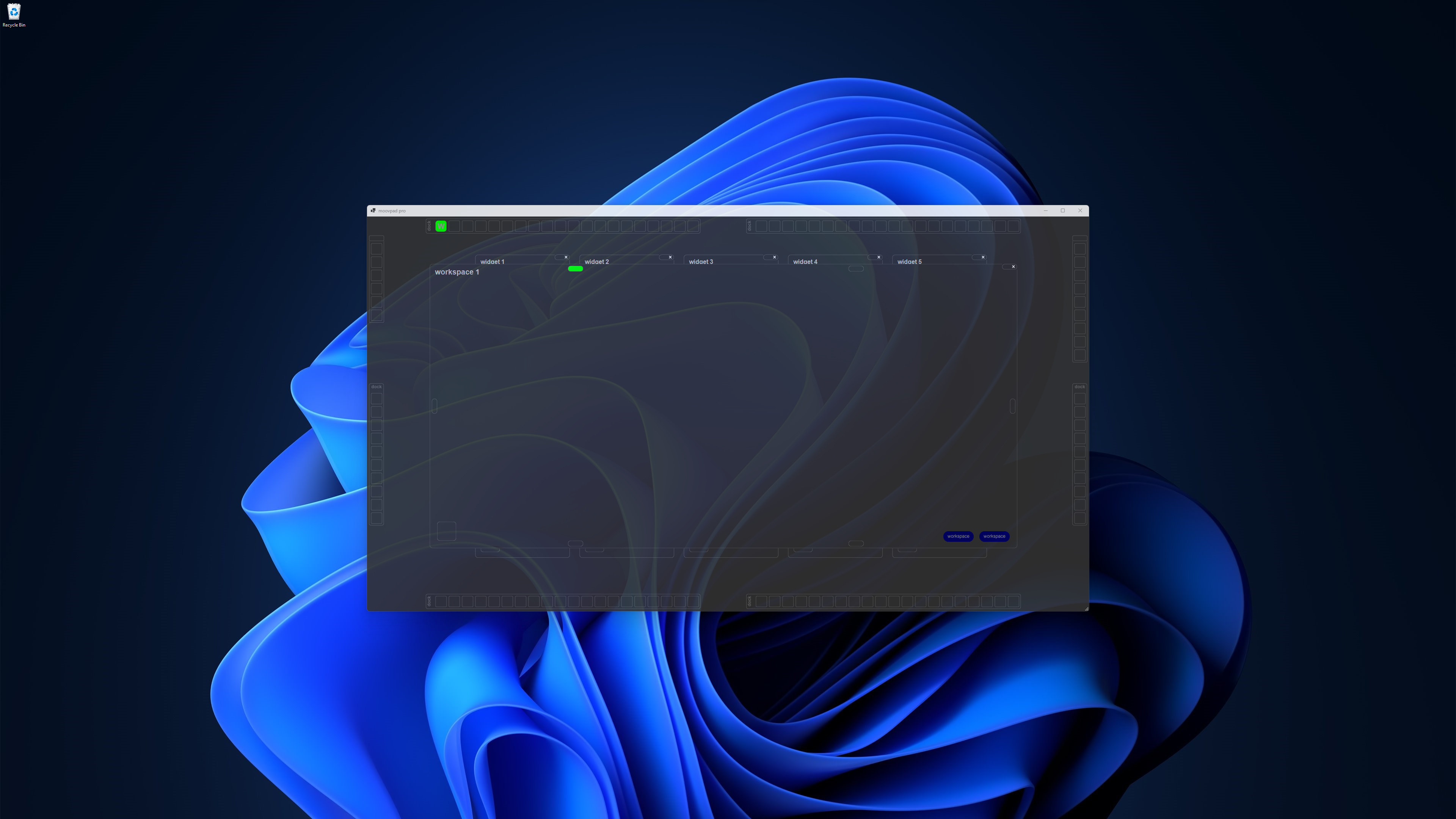
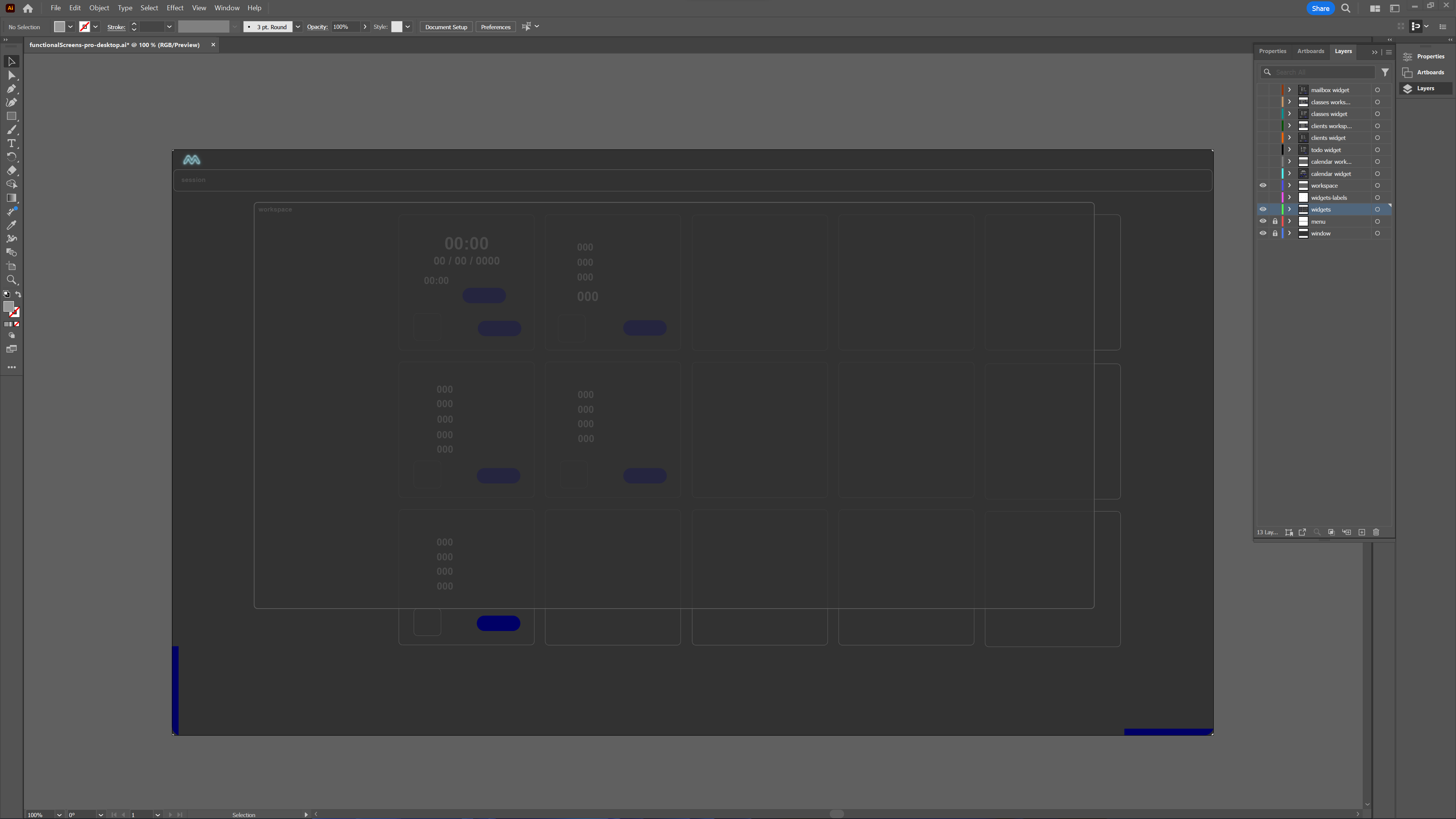
The last screenshot to the left shows some of the design work for these widgets. While there are still a few that need to be designed, most are ready for development now. Once the widgets are formed, I can then build the workspace relevant to each widget. Data management will be started after these main elements are complete.
This assumes I have enough mentals left in the jar 🙂
Stay awesome,
EMH
HOW MOOVPAD IS BEING BUILT
For the overview of how MOOVPAD apps are being developed, the reasoning behind particular decisions during development, policies, and more in relation to all the technical things, please see the link to the left.
This will be an ongoing work in progress, and will always be linked to the bottom of each upcoming Blog post.
