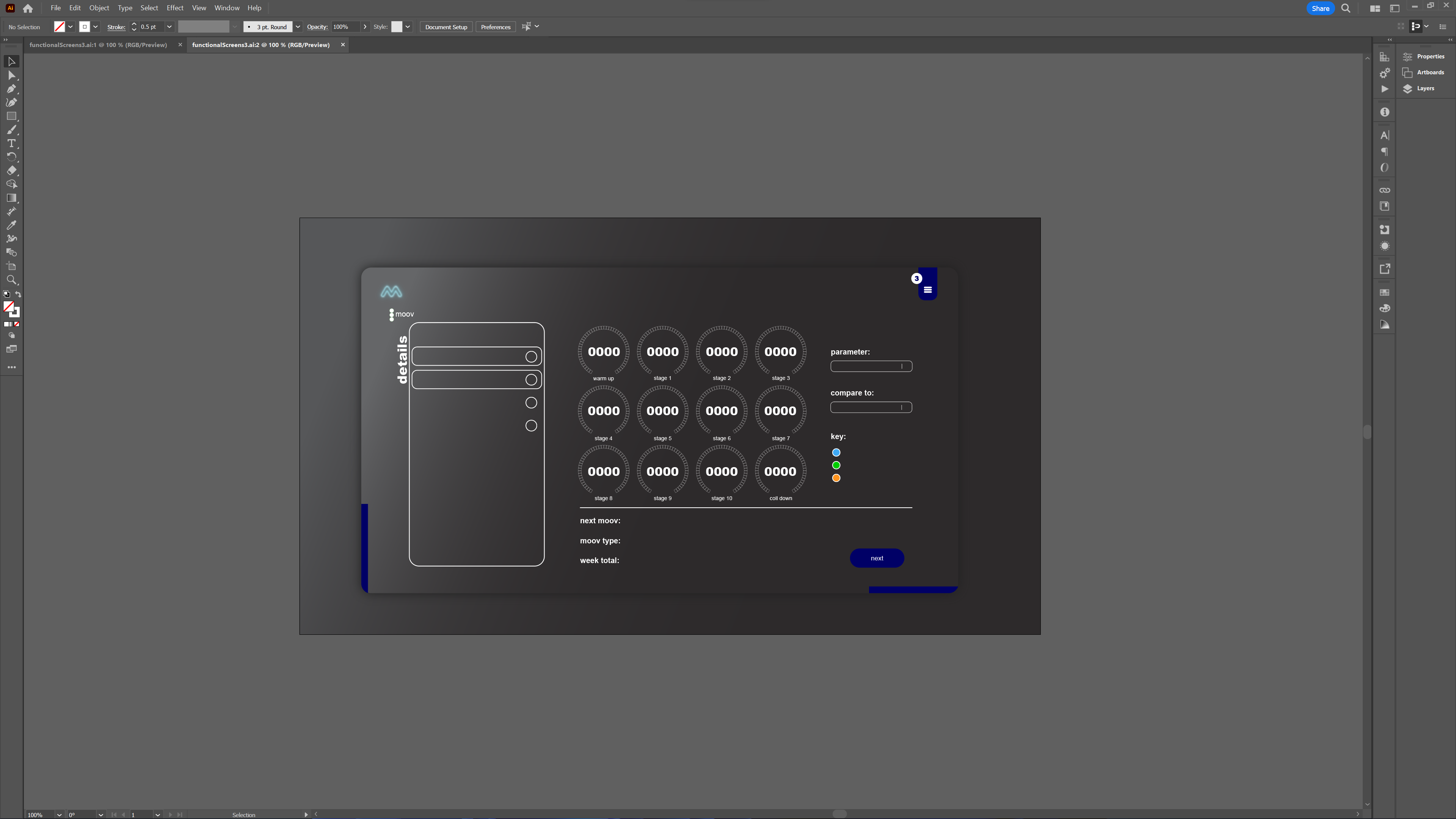
Initial MOOV Overview Screen
While the two smaller images here are screenshots of designs for MOOV UI screens in the previous version, the larger image below shows the newly completed layout for the new version of the initial MOOV overview screen for the MOOVPAD Web App. This new design, besides combining features of the two earlier screen designs, also adds new features to the mix.
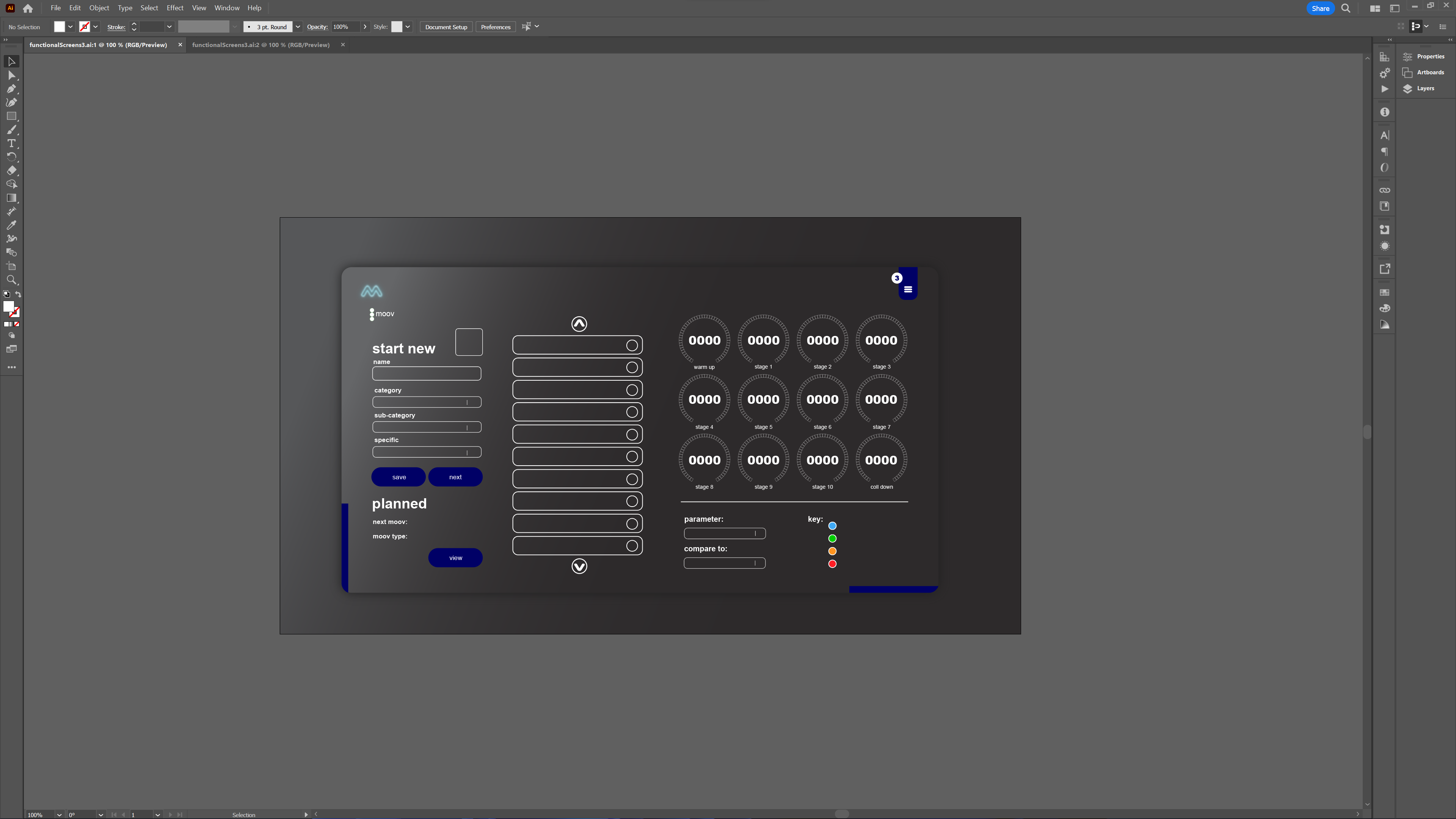
First, users will now be able to build fully customised MOOVs, and save these to their personal library alongside templates included with the web app. Second, there will also be improved planning/scheduling features. Users will be able to access these by either selecting the 'view' button on this screen, to show a brief summary of the next planned MOOV, or by using the context (3-dot) menu at the top to view a much more detailed view of any scheduled MOOVs (although this will be different to an MOOV training program... more on that later).
For now, some progress made and time for a break 🙂
Stay awesome,
EMH
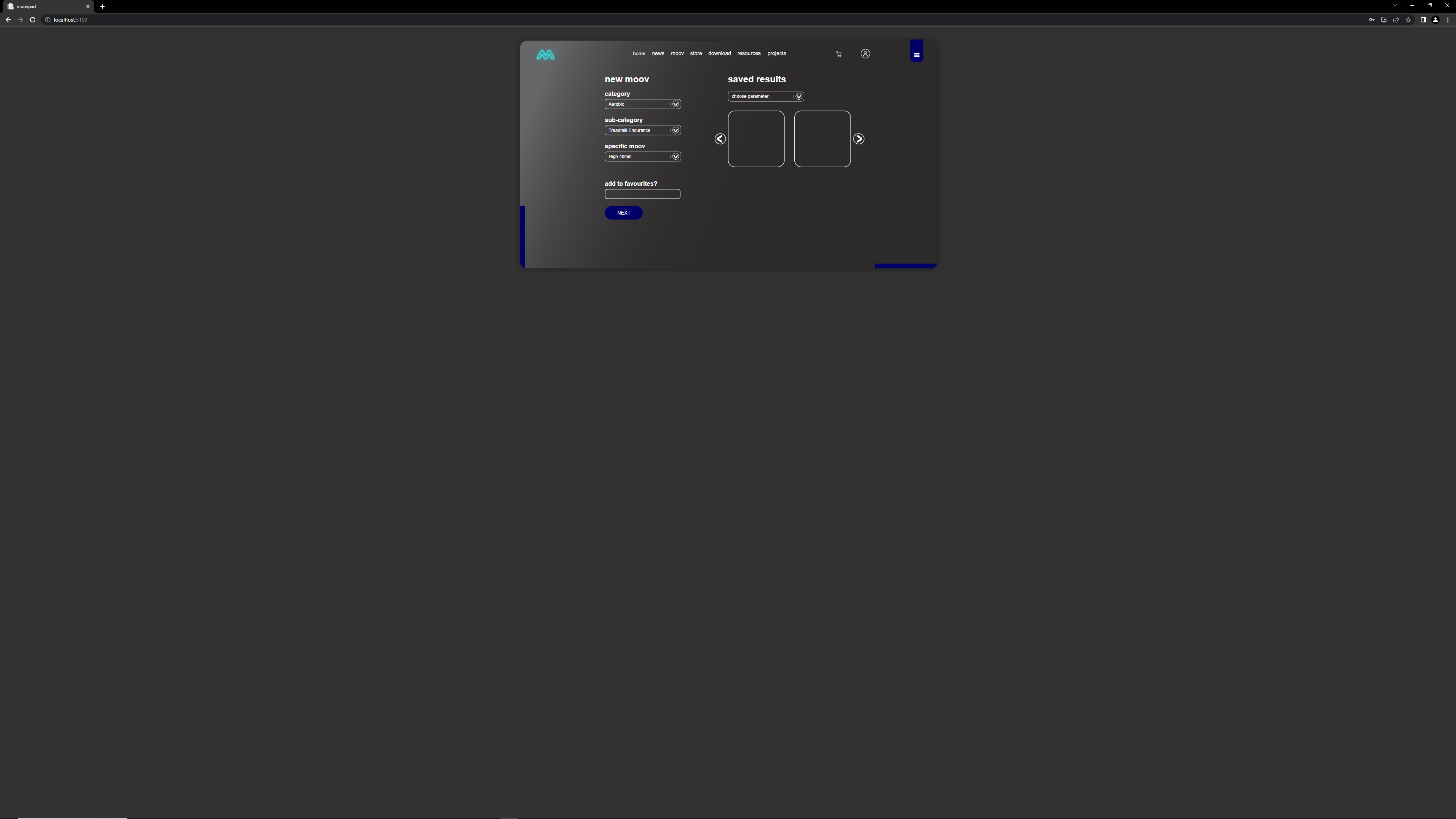
HOW MOOVPAD IS BEING BUILT
For the overview of how MOOVPAD apps are being developed, the reasoning behind particular decisions during development, policies, and more in relation to all the technical things, please see the link to the left.
This will be an ongoing work in progress, and will always be linked to the bottom of each upcoming Blog post.
